Search in the spoken part of the corpus
To restrict your search to a particular part of the corpus (such as the spoken texts) you can make use of the
Partitions function, accessible via the Xaira toolbar. (To search for utterances produced by a
particular type of speaker, use the Query Builder with a XML Query for Uin the left-hand box,
as described in another section).
- Check that you can see the relevant options on your toolbar (click on View and select Toolbars. Make sure all options are ticked. Once you have done this, you should not have to do it again).
- Type your word or phrase in the Quick Query search box (1).
- From the drop-down list in the Partition box on the toolbar (2), choose all.
- Click on the blue cross next to the next drop-down list 'Class (3) to clear it.
- From the drop-down list in the last, Activate region box on the toolbar (4), choose speechOnly.
- Press Return and the search is executed, searching spoken texts only, excluding material in the headers and in all written texts.
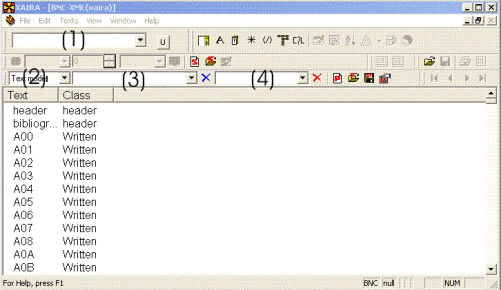
Figure 2. Xaira window
Up: Contents Previous: Find collocations Next: Search for utterances spoken by a woman/man/child
