Search in the spoken BNC Baby subcorpus
To find a word or phrase occurring in the spoken part of the corpus:
- Check that you can see the relevant options on your toolbar (Click on View and select Toolbars. Make sure all options but 'Compatibility' are ticked. Once you have done this, you should not have to do it again.)
- Type your word or phrase in the Quick Query search box (1).
- From the drop-down list in the Partitions box on the toolbar (2), choose alltyp. A list appears in the Partition Classbox (3)
- From that list, select Spoken Demographic.
- Press Return and the search is executed.
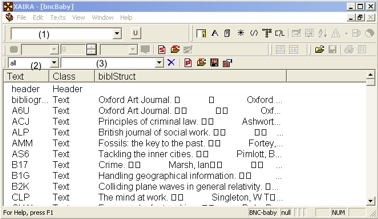
Figure 1. Xaira window
Up: Contents Previous: Saving solutions Next: Search in texts from a specific domain
